3 Steps to Help Configure Emergency Calling in Microsoft Teams

Microsoft Teams is a powerful tool for collaboration but managing its features can be challenging and time-consuming. Telephony and calling plans for Microsoft Teams requires certain steps to be completed in order to maximize all its features. This blog outlines how to add emergency addresses, associate phone numbers to these locations, and retrieve necessary codes […]
Microsoft Graph Object Pagination and Ordering When Working in PowerShell SDK

Blog by: Dmitry Sotnikov Find him on LinkedIn or Twitter. Question from Justin during our webinar, “Microsoft Graph Basics for PowerShell Admins”: Is Graph data sorted in some way so TOP returns the same value every time, or will it just return the first object that happens to be returned? Microsoft Graph implements OData pagination in order […]
How to setup a Web UI for LAPS Password Management
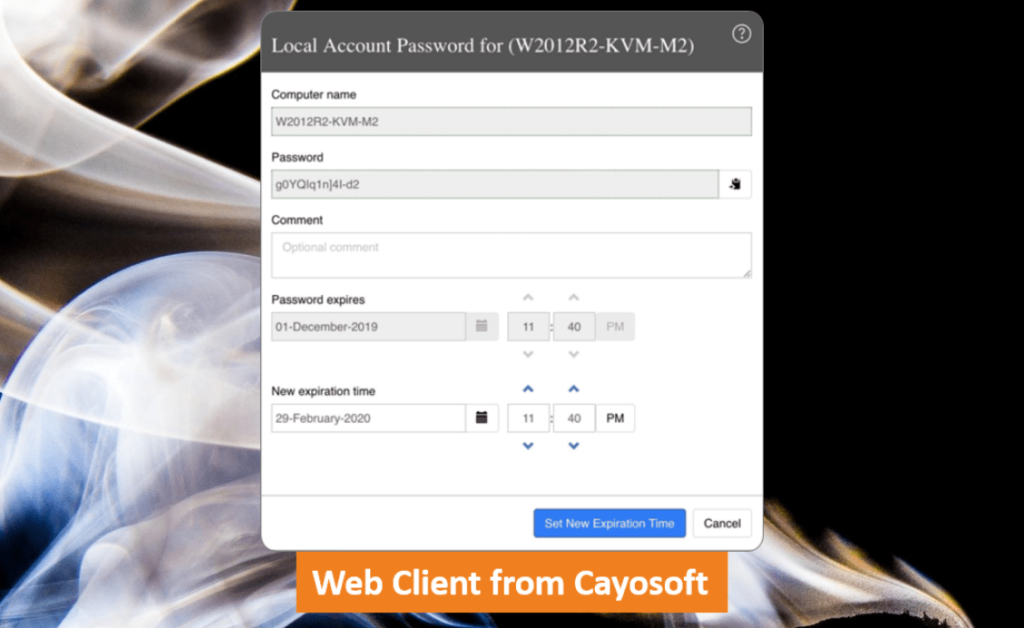
Microsoft’s LAPS Password Management now has a secure Web UI Cayosoft Administrator’s free web-based Active Directory Management solution comes complete with support for Local Administrator Password Solution (LAPS) password management. LAPS provides the ability to manage local administrative passwords individually and thereby reducing the chances of later movement should one workstation be compromised. Features and […]
Resolving UserId and GroupId parameters to Id property in Microsoft Graph PowerShell SDK pipeline

Blog by: Dmitry Sotnikov Find him on LinkedIn or Twitter. Question from Robb during our webinar, “Microsoft Graph Basics for PowerShell Admins”: Couldn’t you use $_.id? In PowerShell, we are used to just be able to pipe the output of one cmdlet to the next one. For example: Get-ADGroup beatles | Get-ADGroupMember | Get-ADUser –Properties City | […]
How to Minimize Complexity in Managing Microsoft Office 365 Licenses

Prior to 2014, IT administrators could simply activate their Microsoft licenses by entering a single license key and the organization was good to go. Today, Microsoft’s platform provides dozens of license plans, which allow enterprise organizations to tailor the office 365 services to their specific requirements and budgets. This incredible flexibility requires IT teams […]
Connecting to Microsoft Graph using certificate to run scripts without a user present
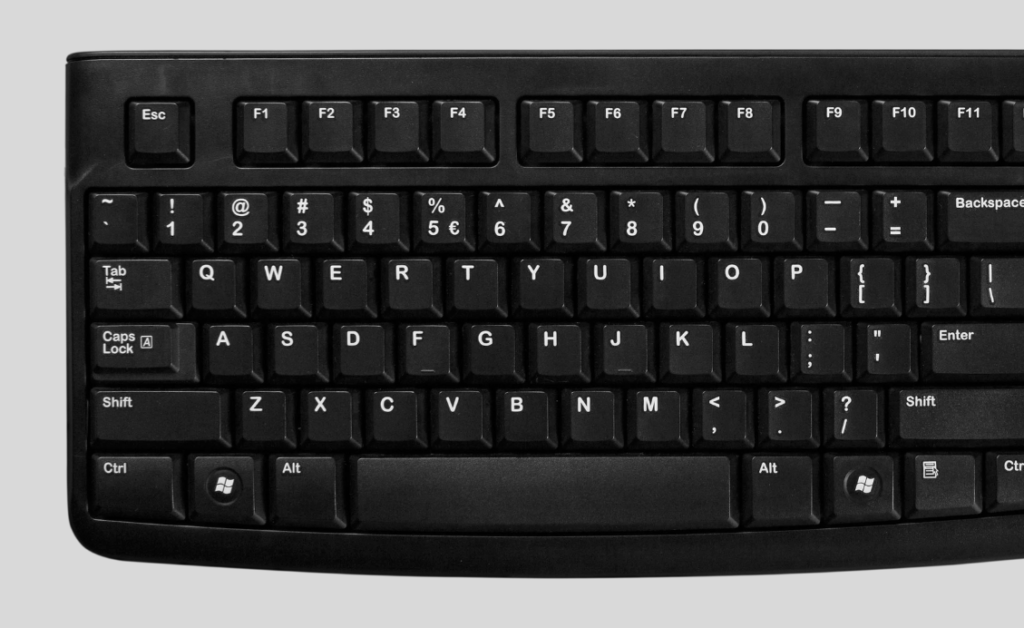
Blog by: Dmitry Sotnikov Find him on LinkedIn or Twitter. Questions asked during our webinar, “Microsoft Graph Basics for PowerShell Admins”: For automating with Microsoft Graph and using PowerShell. When working as a user, you needed to enter the code and then sign-in as your user. How would an automation/service account work, do you make an app password […]
Hybrid Microsoft Administration with Powershell and Microsoft Graph: Understanding the Basics
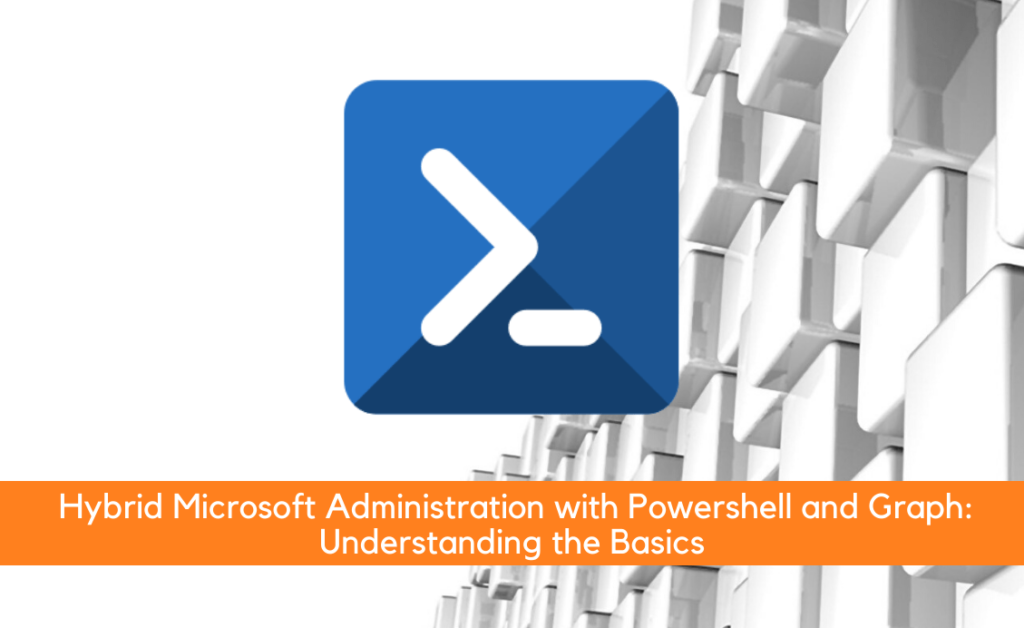
Blog by: Dmitry Sotnikov Find him on LinkedIn or Twitter. Scripting in the Microsoft world has evolved significantly in the last few decades. For a long time Microsoft administrators were stuck with MS-DOS command line and batch files for any scripting around it. While the batch language included some basic capabilities such as parameters, if clauses […]
How to Recover an Azure Conditional Access Policy
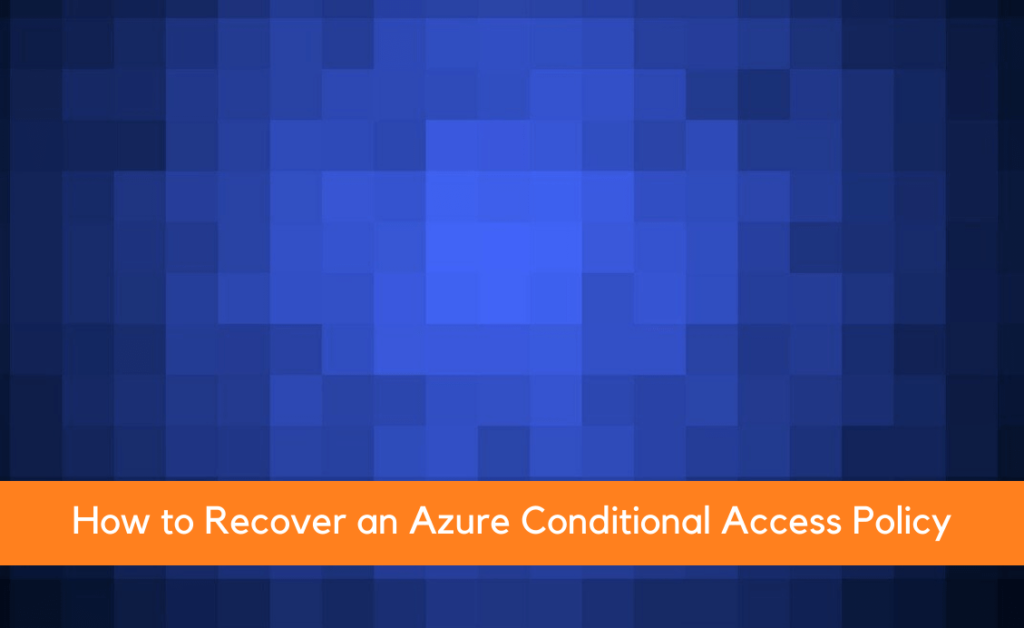
According to Microsoft, “Conditional Access is the tool used by Azure Active Directory (AAD) to bring signals together, to make decisions, and enforce organizational policies.” Conditional Access policies are an effective replacement and improvement over user login restrictions provided in on-premises Active Directory (AD). Conditional Access Policies are also present in Azure AD. How do […]
Windows 7 Support & Windows 8 Server Support end on January 14, 2020 | How to Prepare
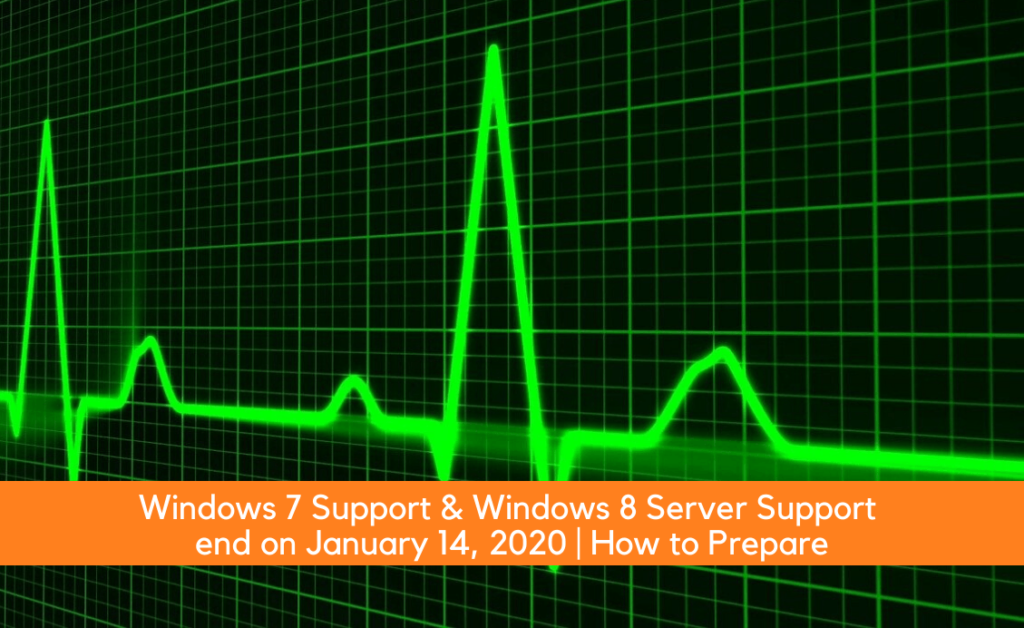
The end of Windows 7 support is upon us and here’s what you need to know. On January 14, 2020, Microsoft will no longer update or provide support for Windows 7. To clarify, when Windows 7 reaches end of support, your computer will still function but Microsoft will no longer provide the following: Technical support […]
How to Drive Office 365 Adoption in Your Organization | 7 Tips

Microsoft Office 2010 will reach the end of its lifecycle in October of 2020. That means Microsoft technical support for bugs and security vulnerabilities will end. Users have the option of upgrading to Office 2019 or moving online to Office 365. For a variety of compelling reasons, most organizations will make the leap to the enterprise cloud […]
