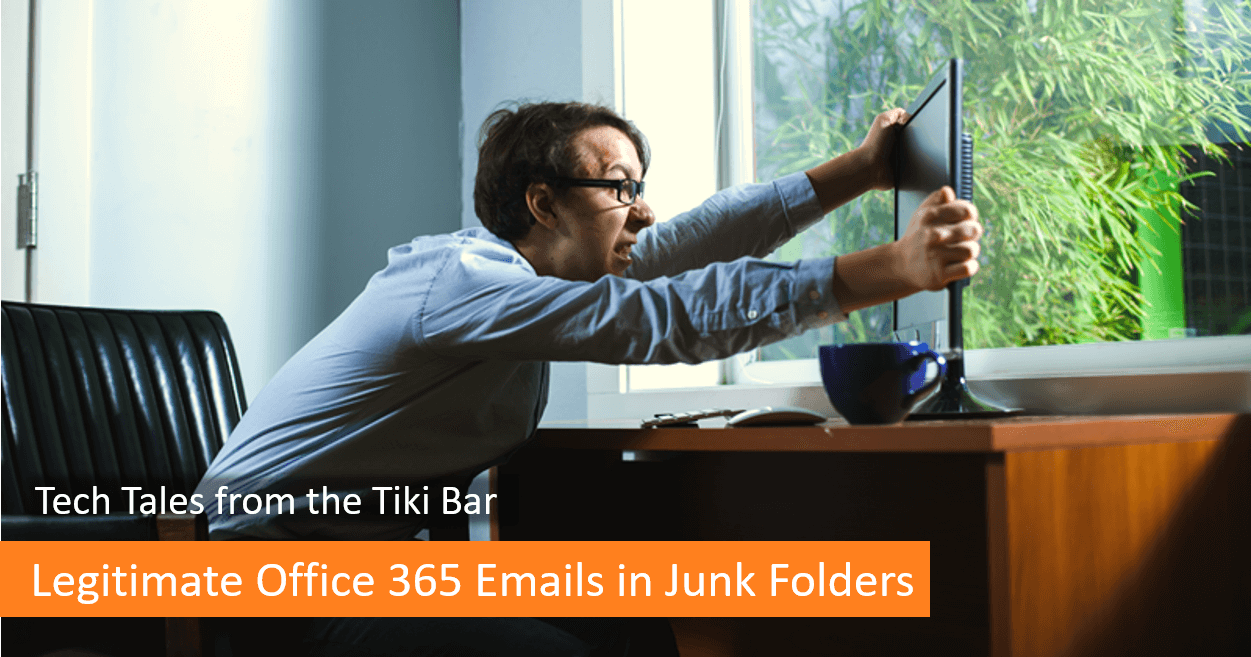 Straight to Trash –
Straight to Trash –
If you’ve seen a rise in legitimate emails in junk folders recently, you’re not the only one.
The culprit? A new anti-spoofing update for Office 365 Advanced Threat Protection (ATP). I’ve found a great post from Paul Cunningham at Practical365 discussing this change and its implications, so check it out for the details. Basically, the new intelligence in the program adds more restrictive standards about what passes its domain authentication check, which currently leads to a lot of false positives.
Not sure if this specific issue is messing up your inboxes? The smoking gun is the phrase “This sender failed our fraud detection checks and may not be who they appear to be” in the erroneously junked emails. Like Paul says, the simplest solution is to review, fix, and update your SPF, DMARC, and DKIM records. This should at least solve the issue for emails coming from your domains. Unfortunately, though, you can’t do too much about where other senders’ legitimate emails end up other than wait for them to clean up their own domain authentication mess or whitelist them (which is riskier and impractical at scale).
Check out Paul’s excellent article to learn more (@PaulCunningham). Both the post and the comment section is chock-full of useful examples and troubleshooting tips.
And hey, if you’d like to keep up with industry news and useful tips, follow us on Facebook or Twitter (@Cayosoft).
-Bob Bobel
Tech Tales from the Tiki Bar is the Cayosoft CEO’s personal column. He often uses it to highlight the good work of other smart people in the industry.