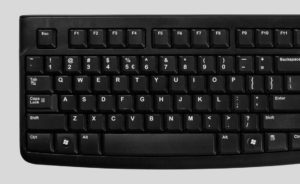Understanding IAM: Everything You Need to Know About the Components of Identity and Access Management
Discover the Essential Components of Identity and Access Management Beginning in 2021, the second Tuesday of April is Identity Management Day. As a joint venture between the Identity Defined Security Alliance (IDSA) and the National Cybersecurity Alliance (NCA), Identity Management Day was created to raise awareness and educate business leaders,