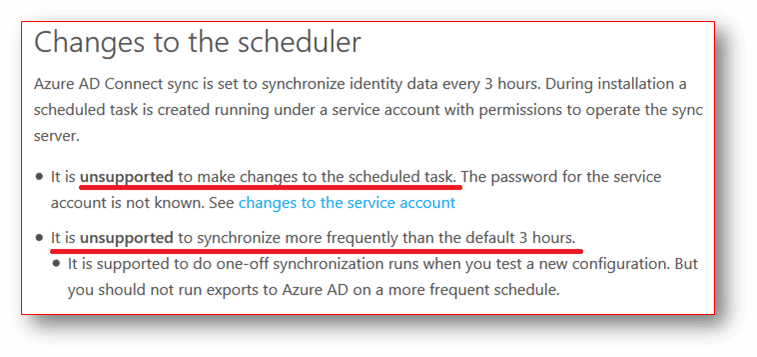Changing the Default Office 365 DirSync Schedule – not so fast!
The default DirSync/AD Connect synchronization schedule is one time every three hours. Another well known vendors has arbitrarily recommended that the <add key=”SyncTimeInterval” value=”3:0:0″ /> value that controls this schedule be reduced to once ever 10 minutes. This change should not be made unless there is a extenuating circumstance.
From Microsoft’s web site…
The vendor in question filed to realize that some operations performed in Office 365 do not happen instantaneously (some taking up to third minutes complete.) By reducing the synchronization schedule below the recommended value, it is possible for a race condition to be introduced that can cause problems and errors in Office 365. For this reason, it is our recommendation that the DirSync schedule be set to run no less than one time per hour if possible, and never less than one time per half hour.
The Cayosoft Team