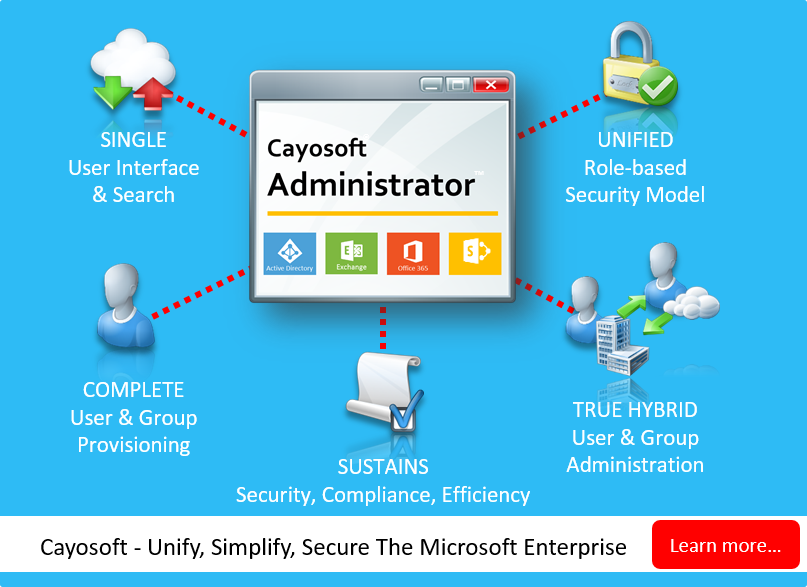What’s New: Cayosoft Administrator 3.1.7
Overview – Cayosoft Administrator 3.1.7 Released
Here are some of the items that have been added or improved in this release. For a more detailed list, visit the download page here.
Expanded Hybrid Capabilities
New capabilities in both the Automation Console and the Web Administration Portal, make Cayosoft Administrator the only complete solution for Active Directory, Exchange, Hybrid and Office 365 Management and the #1 solution for Microsoft hybrid deployments.
Office 365 Planning, Migration and Deployment Preparation Rules
The Rules & Reports preparing for Office 365 are now included in the Free Cayosoft Reporting Subscription. Easily report on AD users, mailboxes, groups, contacts and other objects so you can plan what will remain on-premises and what will move to Office 365. Prepare User UPNs, fix invalid characters, resolve duplicates and make sure Active Directory is ready for Office 365.
Resource Mailboxes
Creating Equipment or Room mailboxes, either on-premises or in Office 365, has never been easier! Adding to Cayosoft Administrator’s Shared Mailbox management capabilities, no other solution comes close to the command and control Cayosoft Delivers.
Expanded Dynamic Administration
New Dynamic Administration capabilities have been added. In addition to Dynamic Groups, Dynamic Attribute Rules have been improved with additional options to hide differences in data source schema. With New Dynamic Relocation rules, objects created in one location (through bulk provisioning or by mistake) can automatically be moved the the correct location.
Unix/Linux User Provisioning (On-boarding)
Weather you use Centrify, Beyond Trust or Dell to integrated Unix & Linux users into Active Directory, you can now provision those accounts quickly.
Initial Setup Time Reduced 60%
Initial setup time has been reduced by automating the installation of Server Roles and Features required to install the Cayosoft Web Admin Portal.
Self-Services Password Management
Self-Service Password Management empowers users to change existing passwords, reset forgotten passwords and unlock their accounts themselves so that issues are resolved without costly delays or expensive calls to the help desk.
Self-Service Group Management
Self-Service Group Management allows end-users or application owners to quickly update important groups. In addition to being more efficient, self-service group management improves compliance and security by allowing the data owner to make important access decisions while simultaneously eliminating expensive and time consuming calls to admins or to the help desk.
Self-Service Expiring Account Management
When contractor or other subordinate accounts are no longer used, these accounts become a security threat as seen in both the Target Inc. and US OPM Breaches. With Contractor & User Account Over site, Cayosoft empowers the person responsible for those accounts to be notified and required to renew the account according to policy or permanently deactivate the account.
About Cayosoft Administrator
Cayosoft Administrator Unifies, Simplifies and Secures the administration of critical Microsoft Enterprise systems. One search, one interface, one security model, provide streamlined day-to-day administration and help desk operations and a easy way to automate tasks for improved command and control. For more information visit the Cayosoft Administrator home page here.