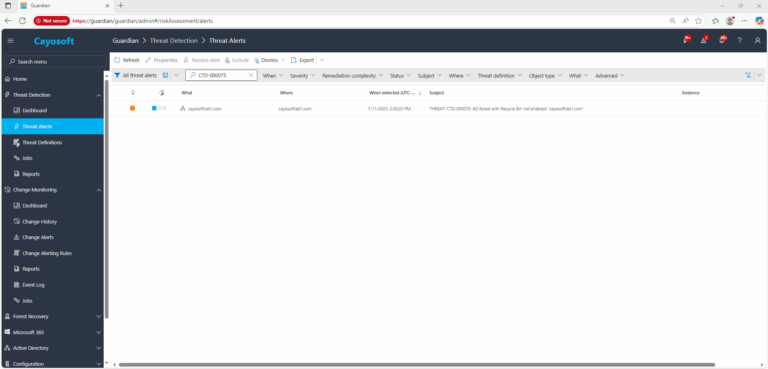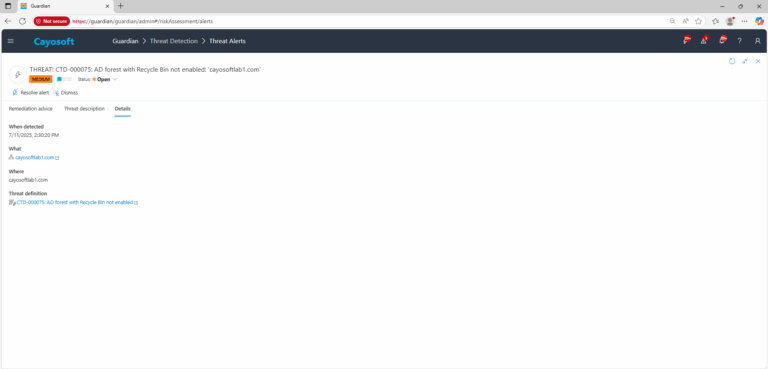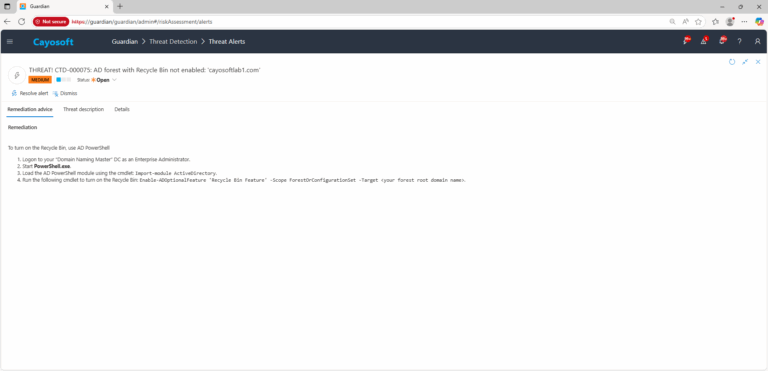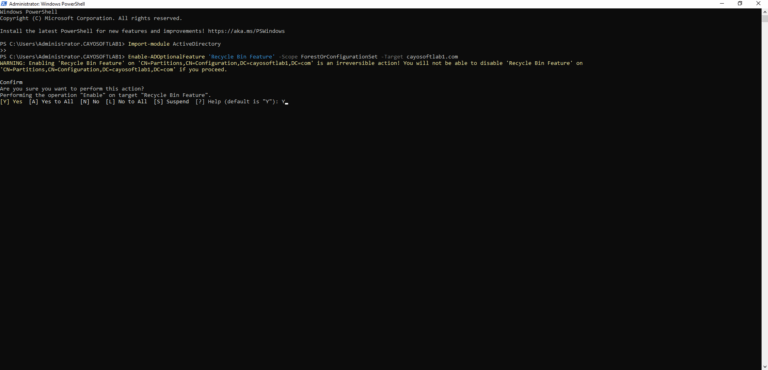AD forest with Recycle Bin not enabled
Cayosoft Threat Definition CTD-000075
Stop AD Threats As They Happen
Cayosoft Protector provides continuous monitoring and real-time alerts across your entire Microsoft Identity stack
Like This Article?
Subscribe to our LinkedIn Newsletter to receive more educational content
Risk Summary
A user or a threat actor might delete objects in Active Directory, causing downtime. The Recycle Bin feature allows restoring deleted objects immediately without losing any data.
- Severity: Medium
- Platform: Active Directory
- Category: Forest-wide
- MITRE ATT&CK Tactics: Impact
- MITRE D3FEND Tactics: Application Configuration Hardening
Description
A user or a threat actor might delete objects in Active Directory, causing downtime. The Recycle Bin feature allows restoring deleted objects immediately without losing any data.

Real-World Scenario
An attacker who phished a helpdesk technician’s AD credentials deletes several key service accounts and a branch OU to disrupt operations. Because “AD forest with Recycle Bin not enabled,” administrators cannot quickly undelete the objects with full attributes, forcing time-consuming authoritative restores and prolonged outages. Business apps fail to authenticate, and printers and VPN access break across sites. Cayosoft Guardian detects CTD-000075: AD forest with Recycle Bin not enabled and alerts operations before the incident, prompting them to enable the feature and avoid extended downtime.
Stop Privilege Escalation—Then Undo It with Cayosoft Guardian
Real-time alerts across AD & Entra ID with one-click rollback.
2.) Open All Alerts and search for CTD-000075 or AD forest with Recycle Bin not enabled.
3.) Open any alert and Click for details (from Raise Threat Alert action).
4.) Review alert context (What/Type/Where/When/Who/Severity/Threat definition) to confirm the forest status.
Remediation Steps
- ) Logon to your “Domain Naming Master” DC as an Enterprise Administrator.
- ) Start PowerShell.exe.
- ) Load the AD PowerShell module using the cmdlet:
Import-module ActiveDirectory. - ) Run the following cmdlet to turn on the Recycle Bin:
Enable-ADOptionalFeature 'Recycle Bin Feature' -Scope ForestOrConfigurationSet -Target <your forest root domain name>.
How to Prevent It
Cayosoft Guardian can proactively detect and alert on AD forest with Recycle Bin not enabled. It continuously monitors Active Directory, Entra ID, Microsoft 365, and Intune for over 200 misconfigurations, providing early warning before attackers can exploit them.
FAQ
Without the AD Recycle Bin, deleted users, groups, or OUs cannot be fully recovered with their original attributes and links. This means accidental or malicious deletions can cause authentication failures, service outages, and long recovery times using backups or authoritative restores.
The AD Recycle Bin should be enabled immediately after forest creation or during any Active Directory modernization project. It should be activated before onboarding critical workloads to minimize the impact of accidental deletions or insider threats.
Cayosoft Guardian continuously monitors the forest configuration and raises alert CTD-000075 if the Recycle Bin feature is not enabled. This allows administrators to address the issue proactively—before a deletion incident occurs—and ensures deleted objects can be restored quickly without data loss.
Final Thought
Proactive monitoring and timely remediation of configuration risks is essential to maintaining a secure Active Directory and Microsoft 365 environment. By addressing issues like AD forest with Recycle Bin not enabled, you reduce attack surfaces and strengthen your organization’s overall security posture.