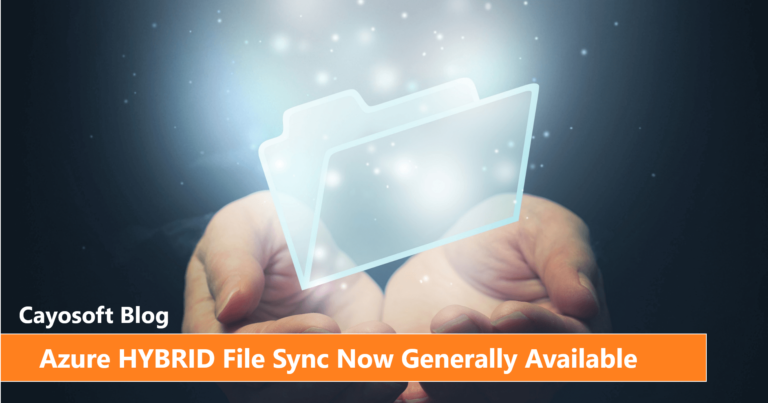 Call Now for Fast Cache
Call Now for Fast Cache
After almost a year in public preview, Azure File Sync is now generally available. Like all good hybrid solutions, Azure File Sync solves both some problems unique to on-premises and to cloud while emphasizing the strengths of both options.
Here’s how it works. Organizations centralize their file storage in Azure’s cloud servers and install Azure File Sync on on-premises server(s). The two sync constantly, and the newest and most frequently accessed files are cached on the local server. Tiering files like this means most files will sit happily in the cloud with no need to clutter up on-premises servers. A Windows File Server will be—in essence—an on-premises tier of Azure Files.
Ideally, since the most popular files will be available locally, there’s none of the delay that can accompany apps or users accessing files in the cloud. Should a local server go down, the resilient files will still be available in Azure, ready to be re-cached with a new Windows Server.
Over the past near-year in public preview, Azure File Share has accumulated a few improvements. If you haven’t peeked at Azure File Sync since it entered preview, keep an eye out for major performance, scale, and reliability improvements. The portal has also been revamped and streamlined for more practical use. Newly-added integration with geo-redundant storage should protect against data loss should an Azure datacenter go down.
In their announcement, the devs also hint at further updates in the coming months, especially when it comes to Windows Server 2019.
The Cayospective
The joyful reception of Azure File Sync both upon its release into preview last year and its current full availability is testament to the need for good hybrid solutions around Microsoft products. In practical use, though, it’s not perfect.
Like so many Microsoft products, Azure File Sync ties into Active Directory-based authentication and access control. Controlling access to files used by Azure File Sync, for most organizations, will mean using discretionary access control lists (DACLs). DACLs have been around for a while, and the advent of Azure File Sync means that their utility can be extended into managing cloud-stored files. But while fully developed and feature-rich, admins using DACLs might end up with less fine and granular control then they might have wanted for ideal security.
Good hybrid solutions go well together, and Cayosoft Administrator pairs well with Azure File Sync, offering [LINK] that optimal level of control over authentication and access control. [sentence2]
If you want to receive more industry news and useful tips, follow us on Facebook, Twitter (@Cayosoft) and LinkedIn.