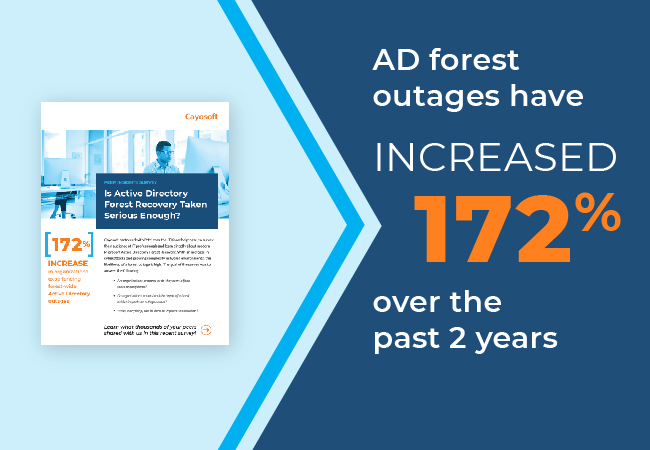
Are You Taking AD Forest Recovery Serious Enough?
Over 1,000 IT professionals surveyed reveal the majority of organizations are unprepared for Active Directory (AD) forest recovery. Other key findings include:
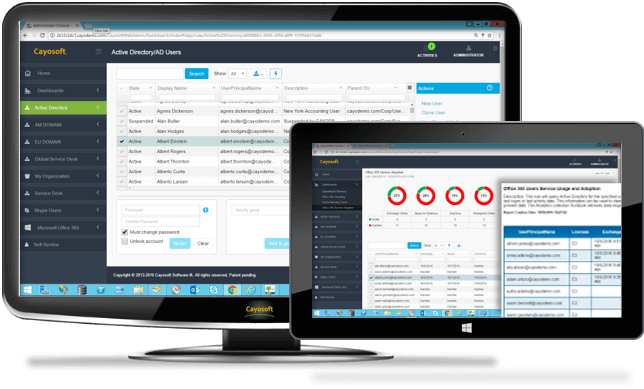
“Everything has been great. Cayosoft has been a great addition to Chesapeake Bank and I do not know what we would do without it.”
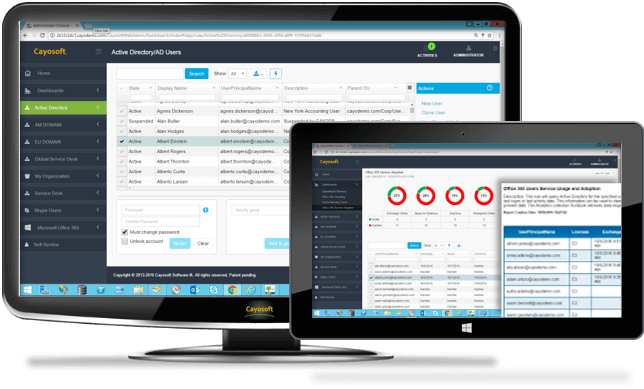
“Everything has been great. Cayosoft has been a great addition to Chesapeake Bank and I do not know what we would do without it.”
Secure hybrid AD, Azure AD, and Office 365 admin tasks with roles and rules, ensuring tasks are delegated and completed correctly. Automate complex tasks such as user provisioning, group management, and license quotas, and more.
Continuous change monitoring and real-time alerting for AD, Azure AD, and Office 365. Quickly isolate changes so they can be investigated or instantly rolled-back before a costly outages or cyberattack succeeds.
All-in-one instant AD forest recovery after cyberattacks and instant rollback of mistakes or malicious changes to hybrid AD, Azure AD, and Office 365, objects, attributes, and settings, eliminating costly outages and downtime.
One solution for AD, Azure AD, and Office 365 management, monitoring, and recovery
Improve security by keeping groups and Microsoft Teams accurate and up-to-date automatically
Increase security and eliminate costly errors with automated user provisioning
Simplify license management for delegated admins and reduce license costs up to 40% with Profiles, Quotas and Automation
Eliminate expensive support calls and improve service levels with Hybrid or Cloud Group Management and User Password Self-Service
Secure delegation over Microsoft Teams administration and Teams calling including Direct Routing and phone number management
Minimize downtime with instant recovery of Objects, Attributes, Domains and Forests On-prem & Cloud
Quickly isolate suspect changes across Hybrid AD, Azure AD, and Office 365 and optionally rollback those changes
Easily view AD, Azure AD, Mailbox, and O365 data to make timely, informed decisions
Let us help you manage and protect your Microsoft environment.