Retirement of SharePoint Classic and Delve Blogs

Beginning, January 18th, 2020, the classic blog site template name will change to “Blogs (retired)”. Beginning July 17th, 2020, the ability to create new classic blog sites through the user interface will be turned off. Also beginning January 18, 2020, Delve blogs, the feature that lets Office 365 users create personal blogs, will no longer […]
How to Drive Office 365 Adoption in Your Organization | 7 Tips

Microsoft Office 2010 will reach the end of its lifecycle in October of 2020. That means Microsoft technical support for bugs and security vulnerabilities will end. Users have the option of upgrading to Office 2019 or moving online to Office 365. For a variety of compelling reasons, most organizations will make the leap to the enterprise cloud […]
Exchange 2010 Support Has Been Extended

The end of support for Exchange Server 2010 has been extended from January 14th, 2020 to October 13th,2020 to give customers more time to complete their migrations. This extension also aligns with the end of support for Office 2010 and SharePoint Server 2010. For those ready to move to the cloud, we recommend Office 365 and […]
Microsoft Teams vs. Sharepoint — Management Basics

For many years, SharePoint was the leading method of communication and collaboration within the Microsoft ecosystem. However, there’s a reason why many companies never experienced complete SharePoint adoption. Microsoft has acknowledged an organizational information overload within SharePoint: an overload that often makes it difficult for employees to manage and prioritize the information delivered. To combat […]
Try Out the Next Version of Microsoft Edge on Every Major Desktop Platform Now
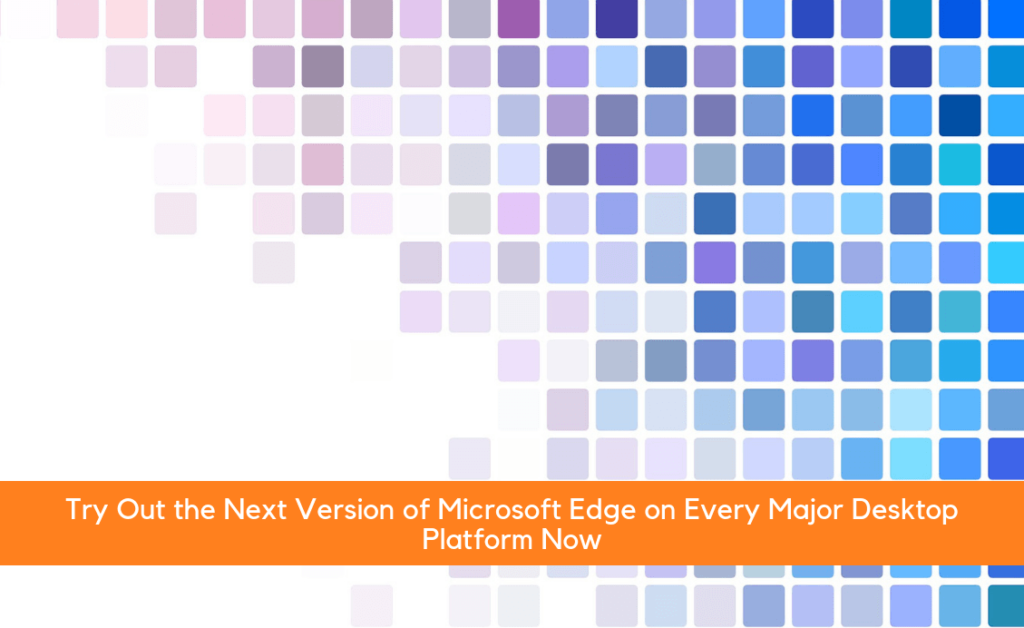
Microsoft released preview builds from the MS Edge Canary channel available on Windows 7, Windows 8, and Windows 8.1. This rounds out the initial set of platforms that they began to roll out back in April, so developers and users alike can try out the next version of Microsoft Edge on every major desktop platform. Visit […]
Top Ten Shortcuts in Microsoft Teams
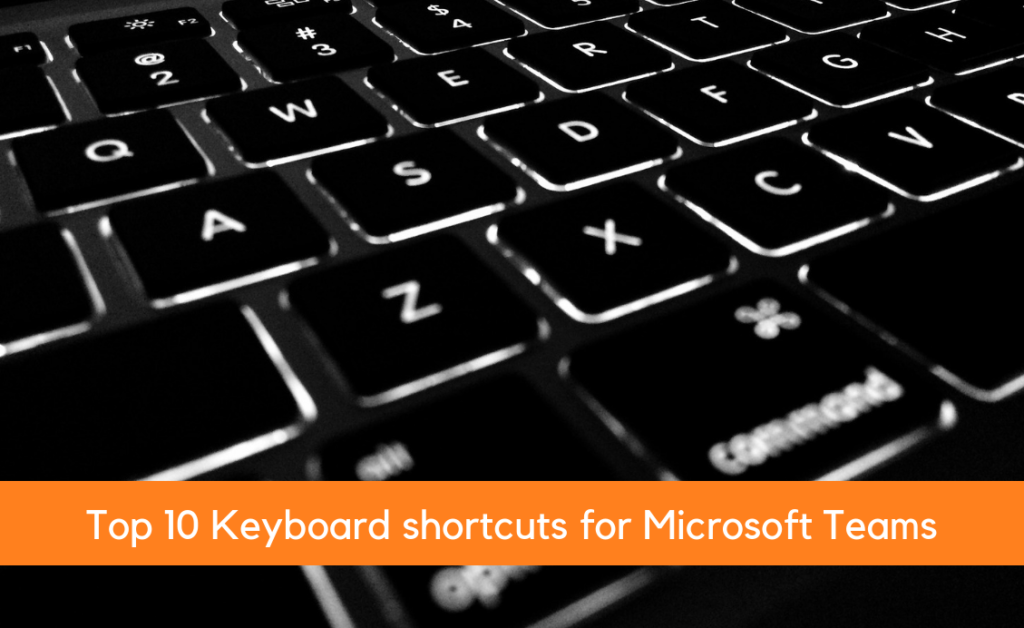
It’s happened to all of us. We’re in an important call and a group of coworkers decide to strike up a passionate conversation. We frantically reach for the mouse in an effort to find the mute button but can’t seem to get there quick enough. This is just one of the many situations we can […]
Teams Chat Group Size to 100

Microsoft Teams has updated Group Chat Size to 100. They’ve announced they will begin rolling this feature out soon. How does this impact me? This feature simply allows for all users to add and chat with up to 100 users in a group chat. Microsoft is increasing the limit from 50 to 100 so now […]
How To Assign Team Owners and Members in Microsoft Teams

Within Microsoft Teams there are two user roles: Owner and Team Members. Keep in mind, a user who creates a new team is granted the Owner status. If a team is created from an existing Office 365 Group, permissions are inherited. Note: Owners can make other members owners in the View teams option. A team can have up […]
7 Management Tips for Making the Most of Office 365 for Enterprise

When your enterprise adopts Microsoft Office 365, it takes a powerful step towards better productivity, efficiency and collaboration. Yet to properly leverage the robust features of Office 365, you need to first understand all of its capabilities. A migration towards Office 365 begins with a solid understanding of its most important management tips. To help, […]
Microsoft to Support Cloud Meetings with On-Prem Skype for Business

Microsoft will now let Skype for Business customers use the Teams collaboration service exclusively for online meetings. This move is likely to please enterprises that want to keep their on-premises calling and messaging. Microsoft unveiled a preview of the new setup this week at Enterprise Connect. The product is designed for large businesses that want […]
